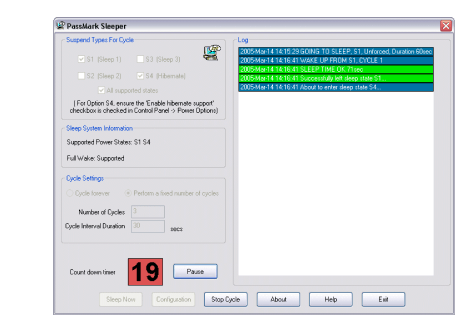Features
Sleeper is a small utility program developed by PassMark Software to help test the ability of PC systems to enter and recover from sleep and hibernation. It has been designed to work with PassMark BurnInTest but will also work with 3rd party applications. Sleeper allows you to:
- Put a PC into any sleep state (S1, S2, S3) supported by the system
- Place your PC into hibernation (S4)
- Wake the computer after a specified period of time.
- Put a PC to sleep or hibernation from the command line
- Force the PC into the requested sleep state
- Cycle through all sleep states or just all states supported by the system
- Launch Sleeper from BurnInTest scripts to test sleep states between test runs.
- Display the supported sleep states
Sleep, standby & hibernation background information
Power management is an integral feature of most new computers. With laptops and wireless computing on the rise it is especially important to have strict control and reliability when it comes to your systems power states. Most modern computer systems support at least the following basic power states.
Working
The system is fully on. Some devices may independently conserve power if their usage falls below a certain threshold.
Sleeping
The system seems as though it’s shut down. Power consumption is reduced to one of the three sleep levels (see below). The lower the level, the more power that is conserved, but the longer it takes for the system to wake. Mouse movement or key presses will usually wake the system.
Soft Off or Hibernate
The system appears to be off. Power consumption is very low. For a hibernate, the operating system context is saved out to disk and no longer exists in RAM. Wake up usually results in hardware boot, but not software boot.
Mechanical Off
No power consumption. A full reboot will be required to start up the system.
ACPI (Advanced Configuration and Power Interface) is an industry wide standard that defines a power management and configuration mechanism for hardware and operating systems. ACPI defines six discrete power states. Lower states consume more power, but have a smaller latency on wake up.
S0 – Working
S1 – Sleeping
S2 – Sleeping
S3 – Sleeping
S4 – Hibernate
S5 – Off
Sleeper allows the user to put the system into sleep state S1, S2, S3 or S4. To turn off or reboot the computer, see the Rebooter application also available from PassMark. Note that not all computer systems will support all power states. It is not unusual for just S1 and S4 to be supported or S1, S3 and S4. Attempting to put a system into an unsupported state results in the next lowest supported state being chosen.